|
|
|
Want super fast photos for your auction listings? - FotoKiss comes to your rescue! FotoKiss makes it easy for you to change the Quality Level (and therefore the file size) of each photo as they are created (or you can leave the setting the same for all photos if you prefer). Changes are displayed “real-time” at the actual size. You can also click the “Compare Photos” button and FotoKiss will generate 10 different versions of your photo (at quality levels from 100% down to 10%) and display them in your web browser so you can easily choose the right photo for the job! FotoKiss helps you get the smallest file size possible without sacrificing photo quality. This means that your photos download fast and potential buyers will not abandon your listings because your photos were not “modem-friendly”. It also saves you time when you upload photos to the Internet. Nothing is faster than a photo prepared with FotoKiss! |
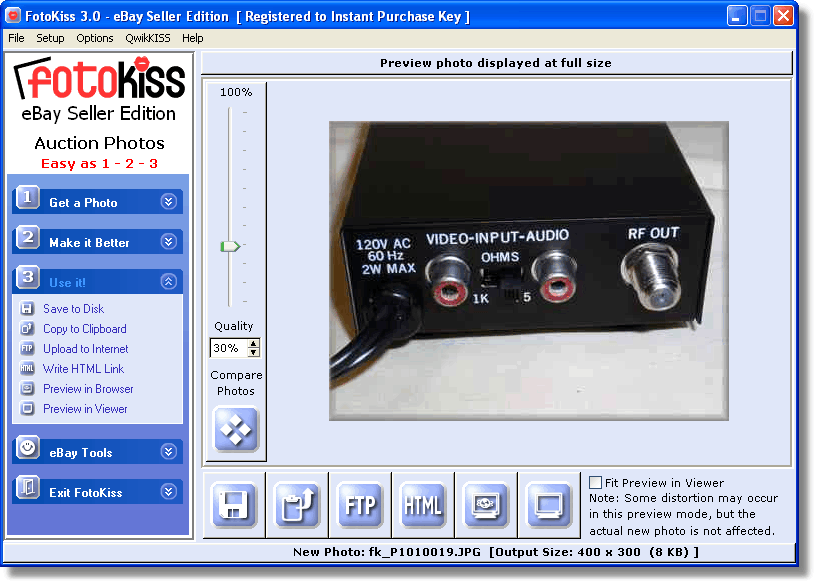 |
|||
|
|
